Maths Meister – A guide
Name: Morris Kim
This here is a screenshot from the 1st level. Every other level is pretty much the same thing with the exception being the operation symbol being used, which are +, -, *, and /. Although this game is intended for children, it is important to note that this game is not so easy that they can get a full 3 stars on their first try (this rings especially true for the multiplication and division levels, which even you might struggle with), and hence this game’s purpose is less about testing your mental maths capabilities, but rather about honing it through practicing via pattern recognition.
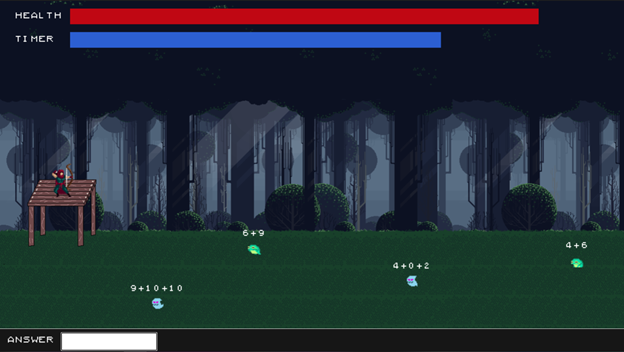
The game works in a very simple way. All you have to do is type in the correct answer and the archer will shoot the leftmost monster. If you type in the wrong answer, you will get stunned for a brief period of 2 seconds. In this period, you will be unable to answer questions. As shown in the picture above, the frog has 2 numbers while the ghost has 3 numbers to operate with.
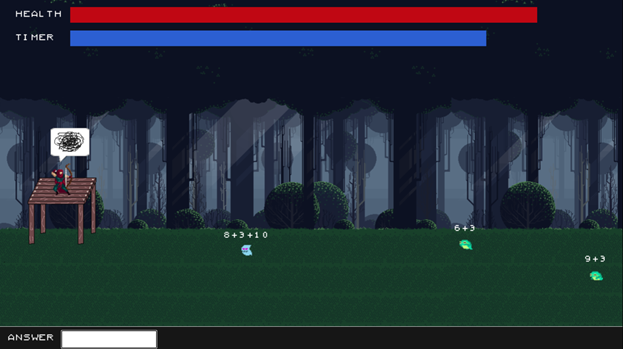
Your health is represented with the red bar at the very top. Every monster that passes through lowers this bar by 1/10 of its original length. When this bar runs out, you lose. If the blue bar runs out (2 minutes) before the red bar, you win. If you win with full health, you get 3 stars. If you’ve made 6 or less mistakes, you get 2 stars, else you only get 1.
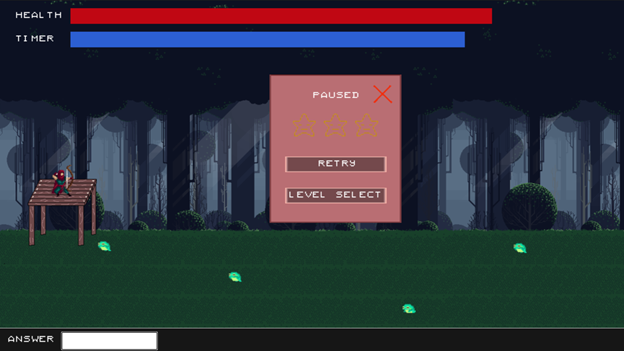
You can also pause the game in case you’re temporarily distracted. Although this opens up possibilities for cheating, it’s not worth the effort pausing and unpausing to solve the questions one by one since the questions are hidden when paused. From this screen, you can go to the level select screen or even restart the level if you’re unsatisfied with how things are going.
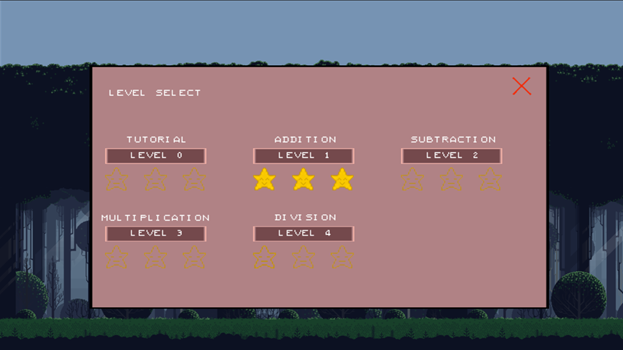
Your stars are saved after you beat the level, so you can keep track of what you need to beat next.
You may have noticed that some things look uglier in comparison with its surroundings. Those would be the things I made myself. For example, everything in the menu interface are made by me. This includes the stars and the buttons and even that X on the top right. These are simple enough that looking up sprites online would actually take more effort than just making it myself.
But going through every single sprite I made would take too long, so here’s a brief list:
-The arrow selector in the menu
-Everything in the menu interface
-The platform on which the archer stands on
-The stun indicator
-The arrow that the archer shoots
Likewise, here are everything I didn’t do:
– https://ansimuz.itch.io/grotto-escape-chibi-monsters
– https://oco.itch.io/medieval-fantasy-character-pack-4
– https://edermunizz.itch.io/free-pixel-art-forest
– https://freesound.org/people/LiamG_SFX/sounds/322224/
– https://bckr.itch.io/sdap
– https://freesound.org/people/Lydmakeren/sounds/511490/
– https://freesound.org/people/Sheyvan/sounds/470083/
– https://freesound.org/people/LittleRobotSoundFactory/sounds/270467/
– https://incompetech.filmmusic.io/song/4397-sovereign
– https://incompetech.filmmusic.io/song/3442-black-vortex
You can find all of these in in the game listed in the “About” section in the menu. Everything else not listed here are made from features already available in Construct 2 (e.g. the health bar and the timer bar just being rectangular sprites filled with the colour)
Leave a Comment